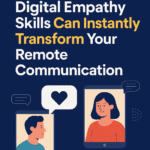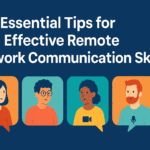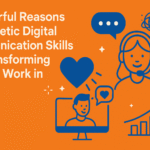When you visit a stunning website that makes you pause for a moment and think, “Wow, this is beautiful,” you’re witnessing the magic of Front-end Web Development. It’s the part of web design where creativity meets code—where imagination becomes interactive, and user experience reigns supreme. Whether you’re an aspiring developer or just curious, diving into front-end development might just be the most exciting decision you’ll make this year.
What Is Front-end Web Development?
Front-end Web Development refers to the part of website development that deals with the user interface—the section users interact with directly. Unlike back-end development that works behind the scenes (think servers, databases, and APIs), the front end is all about visual appeal, layout, interactivity, and performance.
Think of it like this: if a website were a house, the front end would be the paint, furniture, and décor everything guests see and experience.
Why Front-end Development Is More Than Just “Design”
Let’s clear something up real quick—front-end development is not the same as graphic design. It goes deeper. It’s the fusion of visual design principles with technical know-how. Developers need to understand HTML, CSS, JavaScript, and frameworks like React or Vue to build responsive, functional, and accessible websites.
Front-end developers are essentially digital architects—they don’t just make websites pretty; they make them work beautifully.
The Core Technologies of Front-end Web Development
Every skilled front-end developer starts with a strong foundation. Here are the essential building blocks of the modern front-end:
1. HTML (HyperText Markup Language)
This is the backbone of every web page. It defines the structure—headings, paragraphs, links, forms, tables—you name it. Without HTML, there’s no web content, plain and simple.
2. CSS (Cascading Style Sheets)
CSS breathes life into HTML. It adds colour, spacing, layout, and animations. From simple tweaks to advanced responsive design, CSS ensures your website adapts to various screen sizes and devices.
3. JavaScript
Here’s where the magic happens. JavaScript turns static pages into interactive experiences. Want a dropdown menu? A slideshow? Real-time form validation? JavaScript is your go-to.
Frameworks and Libraries You Should Know
As the digital world evolves, so do the tools that power it. While vanilla JavaScript, HTML, and CSS are must-haves, frameworks and libraries boost productivity and enhance capabilities.
- React.js – Developed by Facebook, it’s one of the most widely used JavaScript libraries for building user interfaces. It’s component-based, fast, and flexible.
- Vue.js – Lightweight, intuitive, and beginner-friendly. Vue is great for building interactive interfaces.
- Angular – A robust front-end framework developed by Google. Ideal for enterprise-level apps.
- Bootstrap – A CSS framework that speeds up the design process with pre-built components and responsive grids.
The Role of Responsive Design
Imagine visiting a website that looks perfect on your laptop but turns into a chaotic mess on your phone. That’s exactly what responsive design prevents.
Front-end developers use media queries, flexbox, grid systems, and mobile-first design principles to ensure consistency across all devices.
And in today’s world where over 50% of web traffic comes from mobile responsive design isn’t optional. It’s essential.
Front-end Development and UX/UI: Two Sides of the Same Coin
While front-end web development focuses on implementing functionality and design, UI/UX design focuses on user interaction and satisfaction. Front-end developers work closely with designers to bring ideas to life.
Imagine a designer crafts a beautiful mockup in Figma. The front-end developer then translates that design into code, ensuring the final result matches the original vision—pixel by pixel.
Real-world Applications of Front-end Web Development
You may be wondering, “Where does front-end development shine?” Here are a few examples:
- E-commerce websites – From intuitive product filters to seamless cart checkout flows, front-end devs play a major role.
- Web apps – Platforms like Trello, Canva, and Google Docs rely heavily on advanced front-end logic.
- Portfolios and blogs – Personal branding and content delivery wouldn’t be possible without sleek front-end designs.
Common Tools Used by Front-end Developers
Mastering front-end development means familiarising yourself with the ecosystem of tools and environments developers rely on. Some of these include:
- Code Editors: Visual Studio Code, Sublime Text
- Version Control: Git and GitHub
- Package Managers: npm (Node Package Manager), Yarn
- Build Tools: Webpack, Vite
- Preprocessors: Sass, Less
- Browser DevTools: For debugging and performance testing
Challenges Every Front-end Developer Faces
Let’s be real—front-end development isn’t always a walk in the park. You’ll come across:
- Cross-browser compatibility issues (why does it work in Chrome but break in Firefox?)
- Performance bottlenecks
- Design-to-code translation errors
- Accessibility standards (like WCAG compliance)
- Staying updated in an industry that evolves weekly, sometimes daily
But that’s what makes it exhilarating. It’s a constant learning curve. A never-ending pursuit of excellence.
Why Front-end Web Development Is a Career Worth Pursuing
If you enjoy solving problems creatively and want to build products people use daily, then front-end development could be your dream path.
Here’s why the industry is booming:
- High demand: Companies need websites, apps, and user interfaces—always.
- Remote flexibility: Many front-end roles are fully remote.
- Creative fulfilment: You get to build things that look great and function even better.
- Lucrative pay: According to Indeed, the average front-end developer in the U.S. earns over $100,000/year.
Want to level up? At Pegon Academy, you’ll find beginner-friendly and advanced courses tailored for modern developers. From HTML to React, we’ve got you covered.
How to Get Started in Front-end Development
Here’s a basic road map if you’re just starting out:
- Learn HTML, CSS, and JavaScript – Master the fundamentals.
- Build Projects – A to-do list app, portfolio website, weather dashboard, etc.
- Use GitHub – Showcase your code and track progress.
- Follow Trends – Blogs, YouTube, and communities like Smashing Magazine keep you updated.
- Take Courses – Join platforms like Pegon Academy to learn interactively.
Conclusion: Craft the Web, One Pixel at a Time
The world of Front-end Web Development is thrilling, dynamic, and packed with opportunity. Whether you want to freelance, join a startup, or build your own products—this skill opens doors.
But like any craft, it takes dedication. Write code daily. Break things. Fix them. Learn. Repeat.
Your Takeaway? Front-end development isn’t just about pretty buttons and smooth scrolls—it’s about shaping the way people experience the web.
Ready to get hands-on and start your journey? Visit PegonAcademy.com and explore our front-end development courses built for real-world projects.
Quick Recap
- Front-end development is all about user interfaces and interactivity.
- Master HTML, CSS, and JavaScript before diving into frameworks.
- Tools like Git, VS Code, and DevTools are essentials.
- Keep learning—technology changes fast.
- Build, break, fix, repeat. That’s how real devs grow.
Frequently Asked Questions (FAQs)
Q: Is front-end web development hard to learn?
A: It can be challenging at first, especially JavaScript. But with consistent practice and real-world projects, anyone can learn it.
Q: Do I need a degree to become a front-end developer?
A: Not at all! Many successful developers are self-taught using online resources like Pegon Academy.
Q: How long does it take to learn front-end development?
A: With dedication, 3 to 6 months is enough to grasp the basics and start building projects.