+ View more
Course overview
Over the past decade, UI-UX careers have experienced a steep increase in demand, as companies and businesses discover the value of great user experience.
UI-UX is arguably one of the easiest ways to gain entrance into the tech world and be exposed to the vast pool of tech opportunities, both at home and abroad.
At Pegon Academy, we've taken our time to create a comprehensive set of video tutorials to help you learn this skill in no time.
In this course, you'll be learning how to design prototypes of both
--> Mobile Apps and
--> Web Apps
This course comprises of Comprehensive video tutorials, Figma software, Practice exercise files, and continuous mentorship.
It’s going to be a long journey of learning, unlearning, and re-learning. We are going to move together.
Once, you purchase this course, you will automatically have access to the step-by-step video tutorials, Figma software, and practice exercise files.
So first, you would need to watch the video lessons and practice along-side.
So let’s journey on, click the Start Course button above to purchase the course and get started.
What will i learn?
- Mobile App UI Design
- Web App UI Design
- Task Flow
- User Flow
- Prototyping
- Dashboards
- Style Library
- Testing
- Lo-Fi
- Hi-Fi
Requirements
- A computer
- No prior knowledge required
Curriculum for this course
30 Lessons
10:58:26 Hours
MODULE 1 - Mobile App UI Design
22 Lessons
09:24:04 Hours
-
Introduction
00:01:13
-
Figma Interface
00:31:34
-
Task Flow
00:17:54
-
User Flow -1
00:07:49
-
User Flow -2
00:33:03
-
Low Fidelity -1
00:27:01
-
Low Fidelity -2
00:24:22
-
Low Fidelity -3
00:40:54
-
Prototyping LoFi
00:23:39
-
Testing -1
00:11:55
-
Style Lib-Typo
00:38:08
-
Style Library -2
00:23:33
-
Auth Comp
00:19:35
-
Device Bar
00:27:43
-
Auth Screens
00:35:46
-
Components -2
00:25:09
-
Dashboard Screens
00:38:22
-
Invest Comp
00:27:39
-
Invest Screens
00:18:19
-
Invest Screens -2
00:42:06
-
Other Screens
00:22:16
-
HiFi Prototyping
00:26:04
MODULE 2 - Web App UI Design
8 Lessons
01:34:22 Hours
-
Introduction
00:08:41
-
Getting Inspiration
00:04:24
-
Navigation Bar
00:09:04
-
Footer - company info
00:10:58
-
Footer - links
00:13:57
-
Footer - sub menu
00:08:20
-
Hero Section -1
00:12:03
-
Hero Section -2
00:26:55
Frequently asked question
Do I need a computer?
Yes! you need a basic computer for effective practicing.
What is the course made up of?
✅ Step-by-step video lessons, ✅ Practice exercise files, ✅ Figma Software and installation guide, ✅ Lifetime Mentorship, ✅ Certificate.
+ View more
Other related courses
Updated Wed, 24-Jan-2024
1
₦30000
₦5000
Updated Wed, 24-Jan-2024
0
₦30000
₦5000
Updated Wed, 24-Jan-2024
0
₦30000
₦5000
About instructor
Pegon Academy
Digital Courses
Student feedback

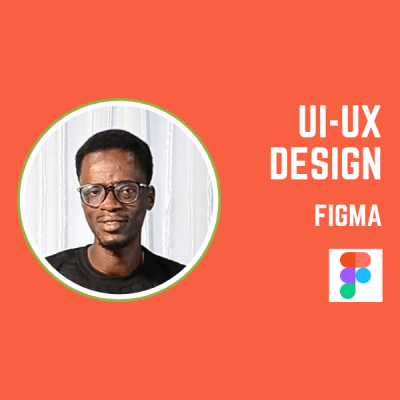
Write a public review